Breaking News!!!
Here is the Windows Application QRCodeReaderService (sha256:34ea2faa8eda1112b614ef3422231d9af8ecbb5519d44428d9e2b205e8d910db) setup.
If you install this service application, by default you have a basic HttpListner on your PC IPv4 Address, on port 8887 (The setup open the inbound firewall rule on that very port, called QRCodeReaderServiceIn8887)
The application is visible on the IconTray and you can right-click it to open this settings dialog.
While this application is running on your PC, you can activate on the Android App the DB Server, giving as the server IP Address, the address of your PC and for the server port 8887.
If you have setup all correctly, and you have your mobile phone on the same LAN (Network) of your PC,
you can use the QRCodeReader app as a QRCode Scanner, to read code on your PC.
you can use the QRCodeReader app as a QRCode Scanner, to read code on your PC.
That said, if you already don’t know what QRCodeReader is, continue reading!
The basic function of QRCodeReader is reading Barcode (for devices with autofocus) or QR Code (for all devices).
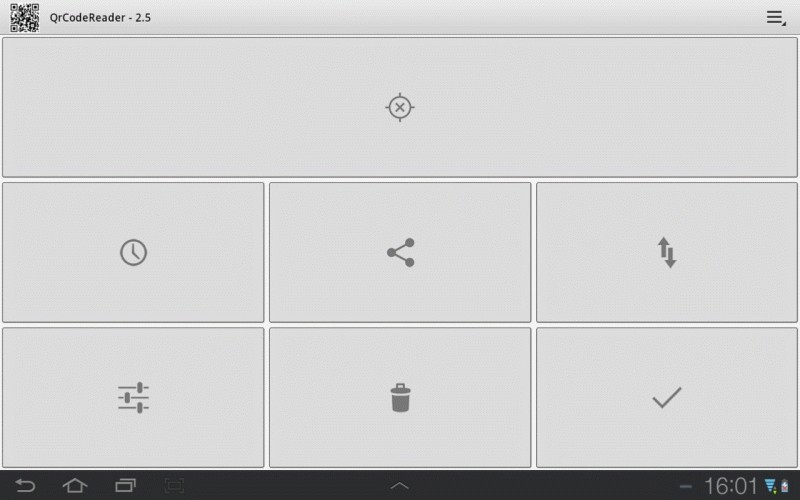
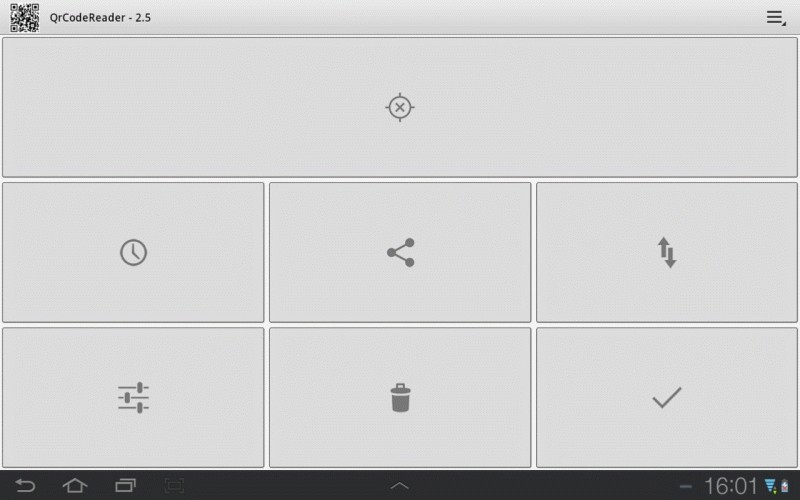
For barcode that starts with “http://” the application give us the possibility to navigate to the URL with our Browser Application.
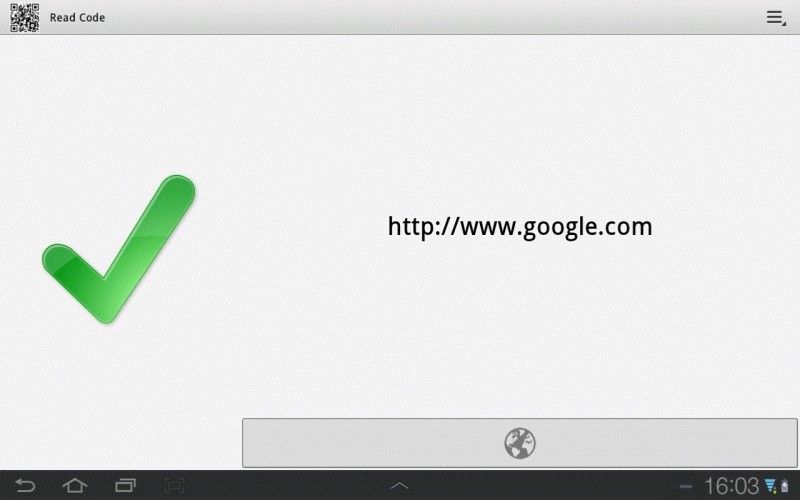
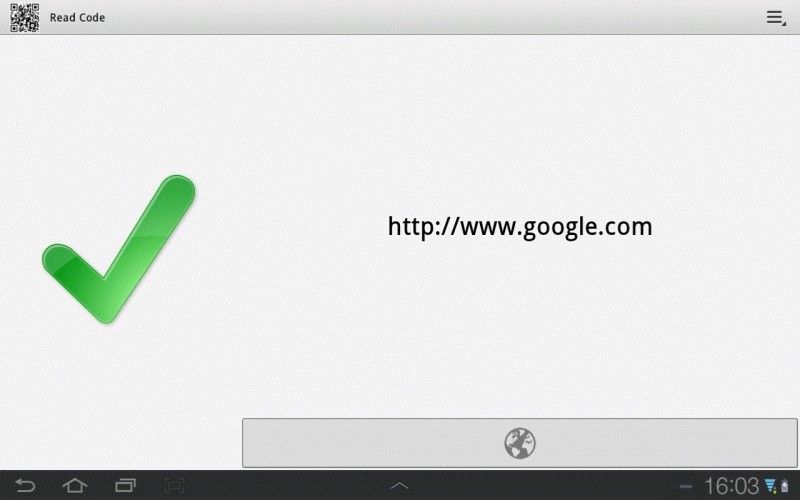
But our Barcode Reader Application doesn’t stop here!
You could make an inventory reading several barcodes and then send you the read list by email.


But you could do more! You can use it, let’s say, for example, to accreditate people during convention or check an inventory of predefined things
In order to do so you must first prepare a list your predefined things to be checked.
Let’s do an example.
If we prepare a import.csv file like the one below:
- 00001; Michael
- 00002; Bruno
- 00003; John
- 00004; Burce
- 00005; Mark
or the one below
- 0000001; Big TV
- 0000002; Android Talbet
- 0000003; Android Smartphone
- 0000004; Jelly Beans
- 0000005; Cookies
- 0000006; Backpack
- 0000007; Gloves
- 0000008; Cap
- 0000009; Sunglasses
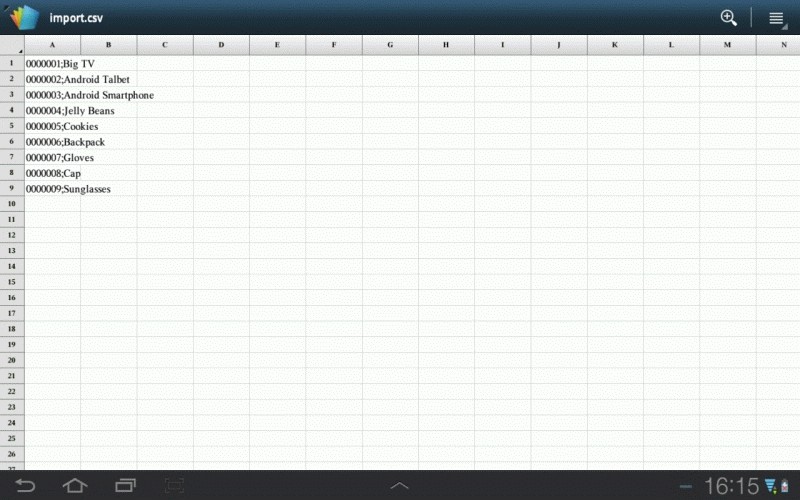
and we put in on our device under QrCodeReader/Inmport
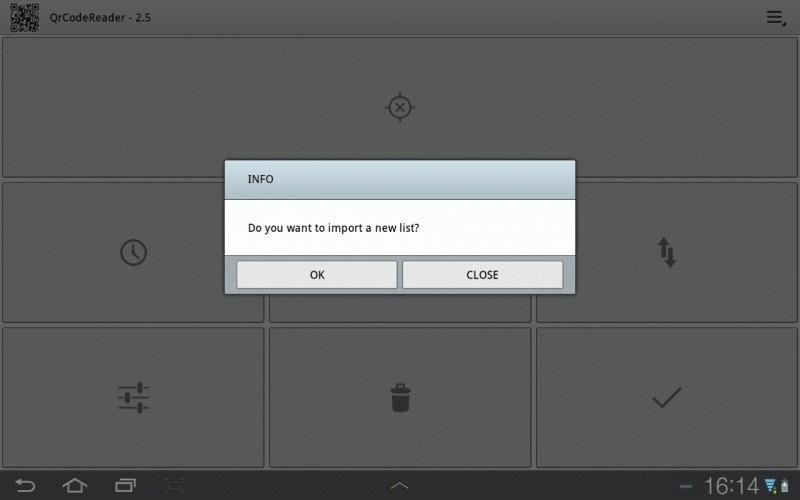
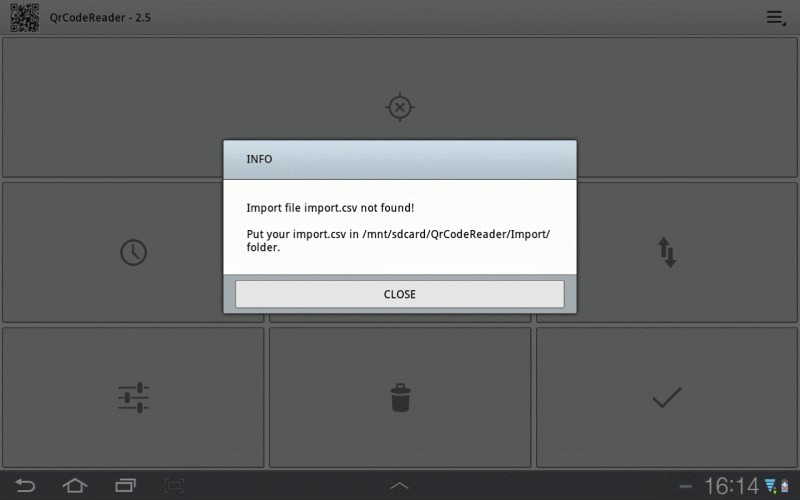
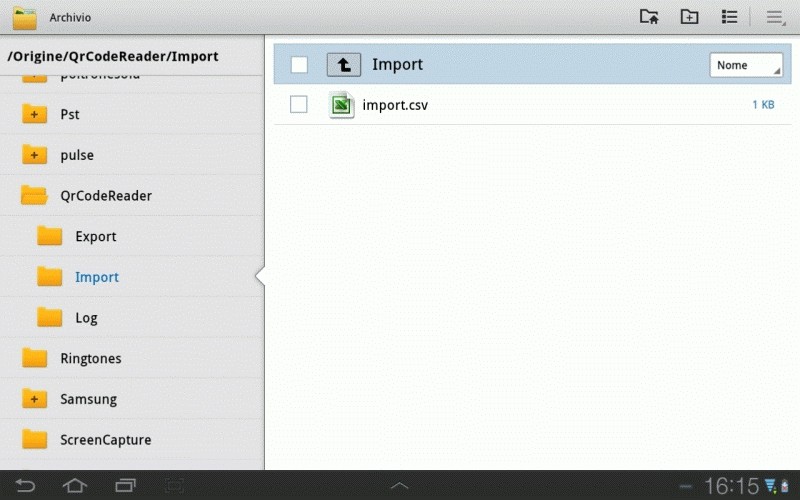
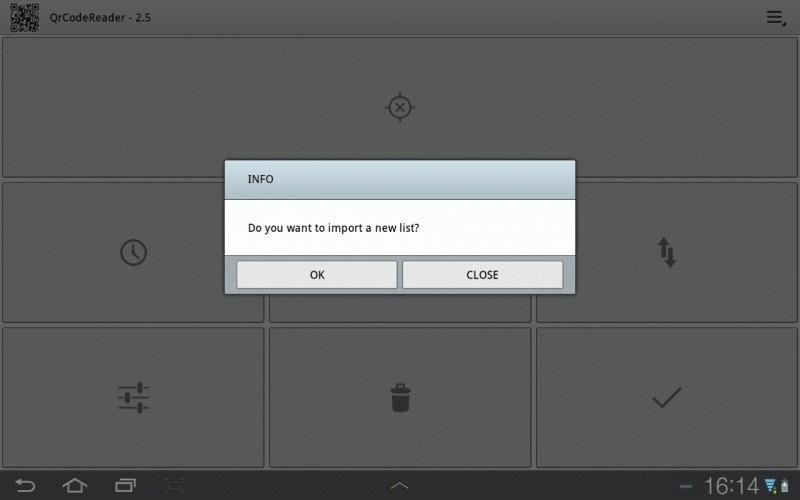
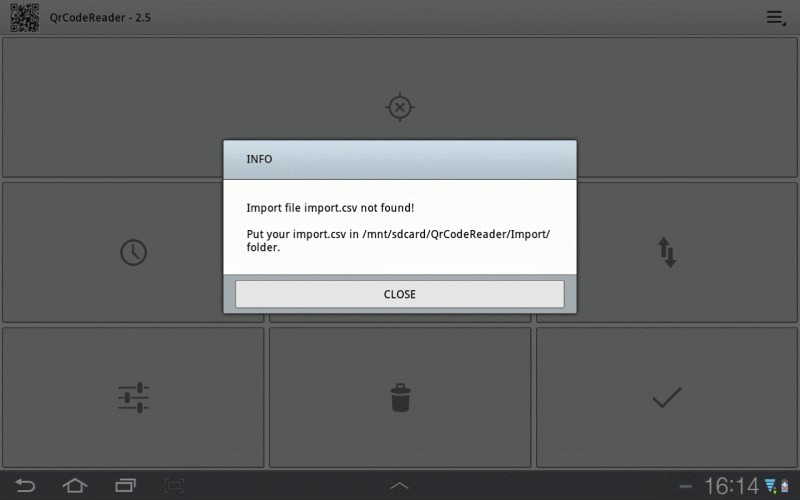
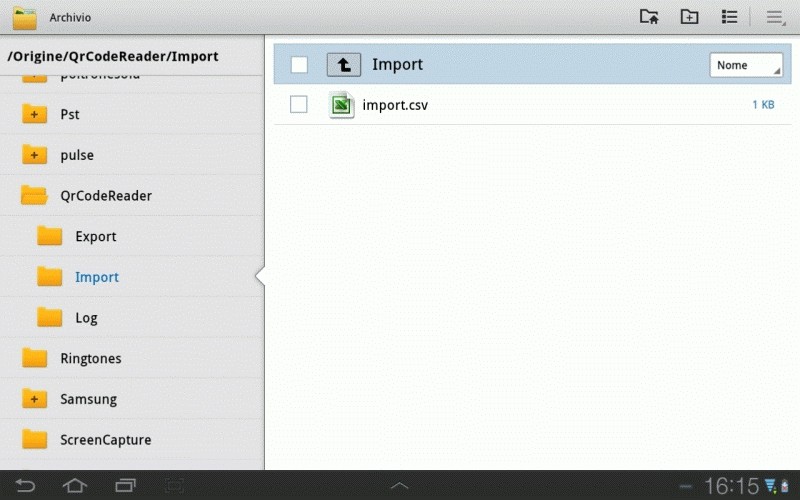
then we could import it on our QrCodeReader Application.
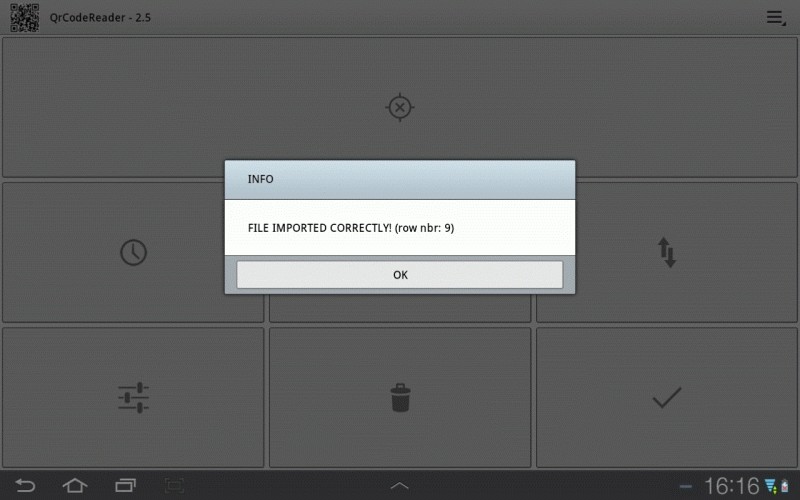
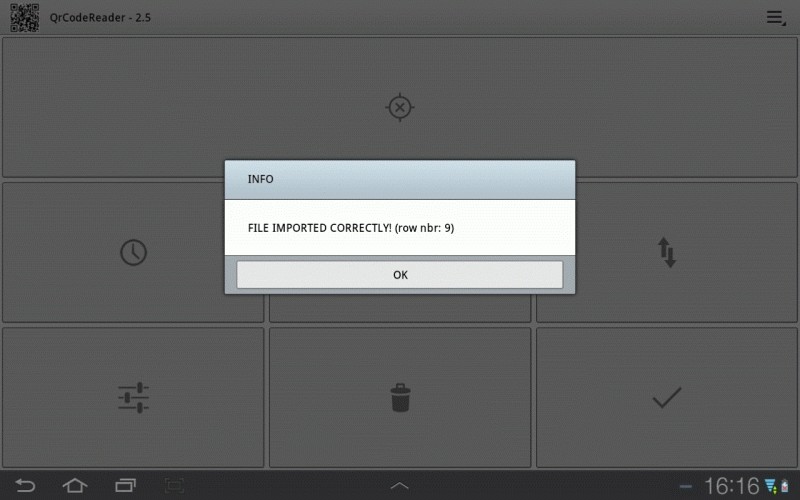
Then if we generate QRCode for
- 0000001
- 0000002
- 0000003
- 0000004
- 0000005
- 0000006
- 0000007
- 0000008
- 0000009

Finally, when we read a code, for example: 0000001 our QrCodeApplication check “Big TV” in the imported list on OurApplication and we can even check it!
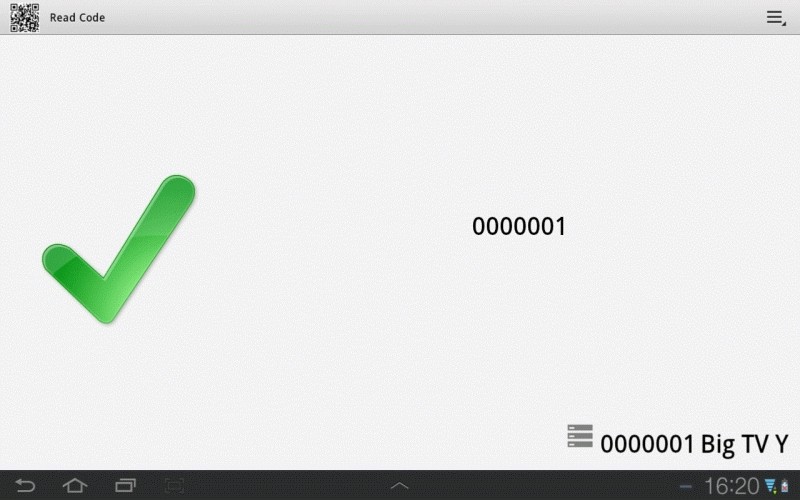
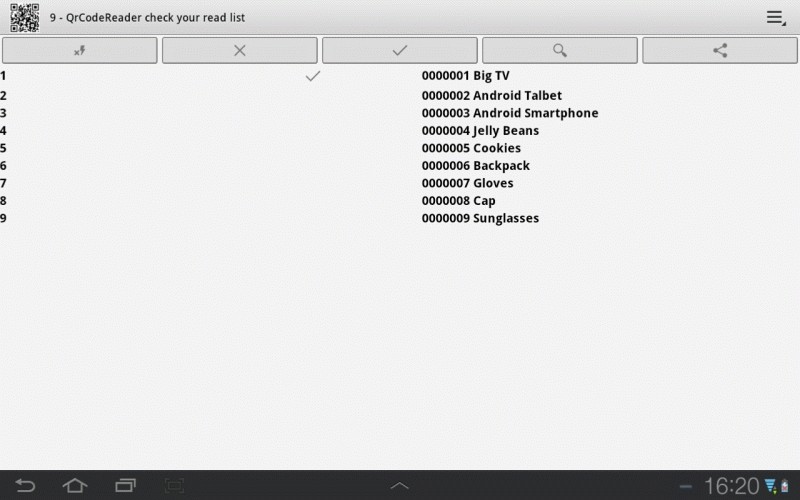
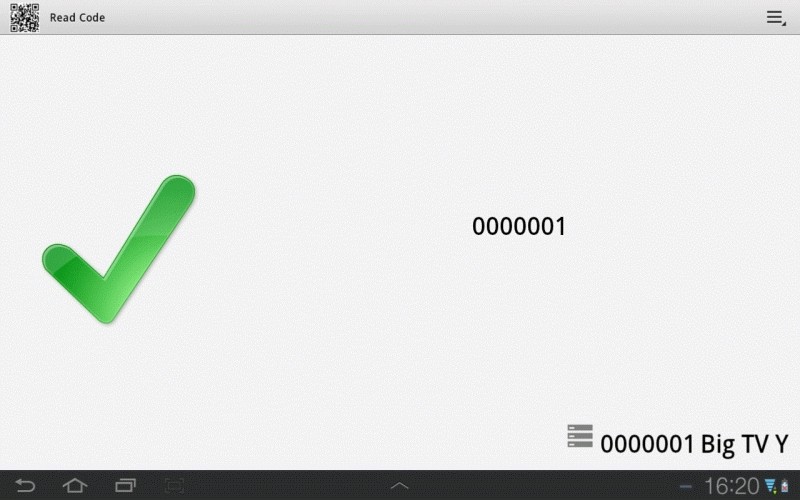
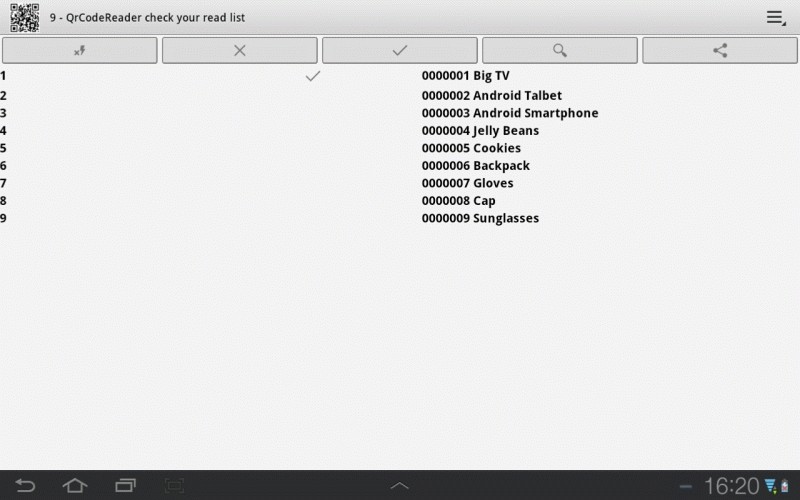
Ain’t that easy and great! Above all it’s free!
If you’d like to have this application translated in your language, here you can download all stings used. Translate and send’em back to me! Il Take care to update the Application with the new language!




